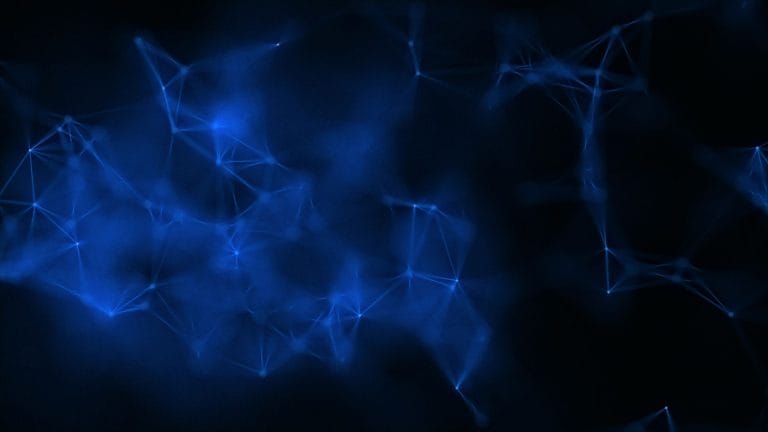Without doubt, a paper wallet is the safest way to store any of your cryptocurrency such as Bitcoin and Ethereum. By following my guide in the next few paragraphs below, you can set one up if you feel that is the best solution for you and it costs nothing to set up. A paper wallet can ensure you have total control of your investment, and if the security precautions are followed, there is little possibility of your private keys being known by another party. Now, this means that keeping the paper wallet in a very safe place such as a safe or locked cabinet is important. Losing your private key means you will forfeit the entire contents of your wallet, but then again, it goes without saying that is the case for every crypto wallet out there.

Image source – coinrevolution.com
What is a paper wallet?
In a nutshell, paper wallets are cold storage, which is an offline way of securing your valuable cryptocurrency. It involves randomly generating then printing out your public and private keys on a piece of paper which you then store in a very secure location such as a locked cabinet or a safe. These keys are printed in the form of a series of letters and numbers and in the form of a QR code, which can be scanned using a smartphone, which you can scan in the future, when you finally wish to use your cryptocurrency or trade on exchanges for example. The reason why paper wallets are so secure is that you have complete control. There is no third-party website hosting your assets. You need not worry about a hardware wallet being broken or malfunctioning or no need to worry about malicious actors infecting your devices with a piece of malware which would secretly remove your funds from an online wallet. You only need to worry about and secure a single piece of paper.
Image source – cryptomining-blog.com
Why do you need a paper wallet?
This really depends on your own circumstances. If you wish to spend all year trading your coins with other coins on exchanges, then perhaps you do not need a paper wallet. Alternatively, if you have no intention of trading on exchanges and wish to hold on to your assets for an extended period of time, then a paper wallet is the most secure option for you to use.
How do you set up a paper wallet?
These paper wallets are created using several websites, some trusted and some not so be careful, these sites use a special software program to generate a public and private key randomly into an image file. These keys will be unique, and the application that generates them is open source.
To be ultra-secure, it is best to take a screenshot of the image file saved to an encrypted drive and the printer you use must be plugged in directly to your machine using the usb cable, not using a wireless connection. This eliminates exposure to malicious threats online, and by deleting your temporary files and internet history to destroy any trace of the keys.
Not to worry if this sounds confusing, I will create a help video later or you can follow several help videos on YouTube if you wish.
You need not any knowledge of coding. Either save the image file holding your keys to an encrypted drive and print off from that drive instead of doing the printing online (not recommended).
What you get in the end looks a bit like these below. One for Bitcoin on Bitcoinpaperwallet.com and one for Ethereum as demonstrated on Myetherwallet.
Bitcoin paper wallets
Go to https://bitcoinpaperwallet.com/ (or an alternative to use, if you get a Metamask browser plug-in warning is https://paperwallet.bitcoin.com/) and click the green button that says, “Generate keys & paper wallets”, then start moving your mouse back and forward quickly until the counter goes down to zero, which randomly generates the keys.

Once it gets to zero then take a screenshot of the final image file you will see on the next page and save to an encrypted drive preferably then print offline from that drive (this means, disconnect the printer from Wi-Fi and plug the usb cable into the laptop or PC). Save the printed copy of the paper wallet in a very safe place like a safe or locked cabinet once you have transferred to the paper wallet public key / wallet address.

Scotcoin Video Guide: How to set up a Bitcoin paper wallet >>
Ethereum Paper wallet
Visit Myetherwallet.com/ then either log in using your 12- or 24-word passphrase using the “Access my wallet” option or create a new wallet then write down your 12 or 24 words. Once logged in go to the small “print icon just below your wallet address. See below.

Next, you will receive an automatically generated file you can save to an encrypted drive then print off, offline and keep in a very safe place. See below.

Scotcoin Video Guide: How to set up an Ethereum paper wallet >>
By Brian Mackay – Cybersecurity consultant for The Scotcoin Project CIC
On Twitter @BrianMackaythurso